Managing workstations
The Workstations screen of the Secure Factory Command UI lists all of the Secure Factory CLI workstations that are registered, have sent a pending registration request, or have had their registration revoked.
For information about how to create a workstation registration request, see Initializing and pairing a hardware token to a workstation.
To change the status of a workstation:
-
Select Workstations from the Secure Factory Command side menu.
You'll see a list of workstations in various statuses.
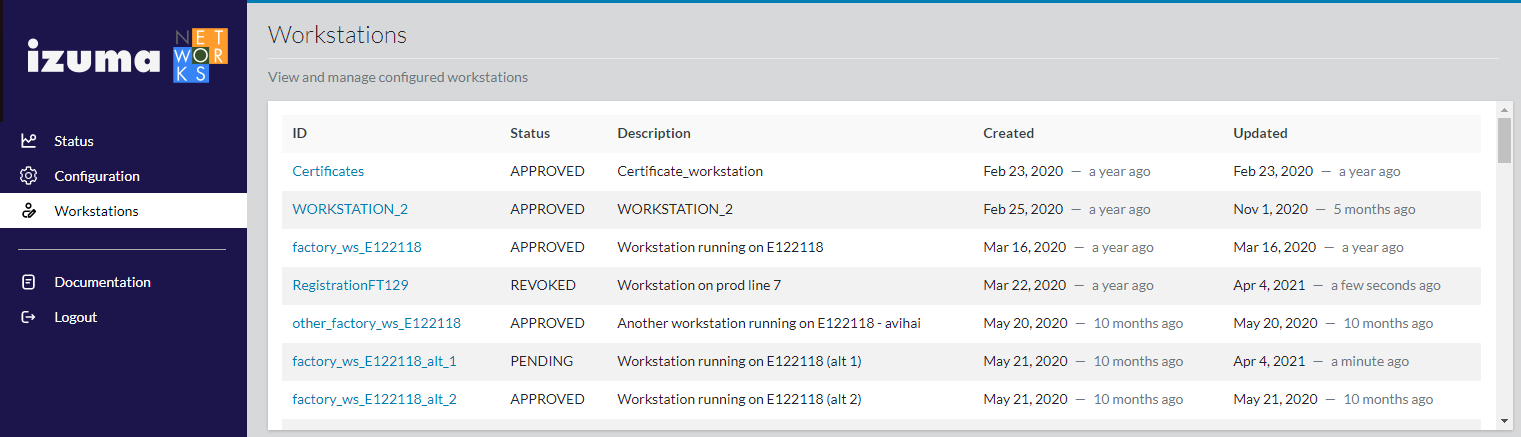
-
Click the link for any workstation.
This opens the Workstation pane.
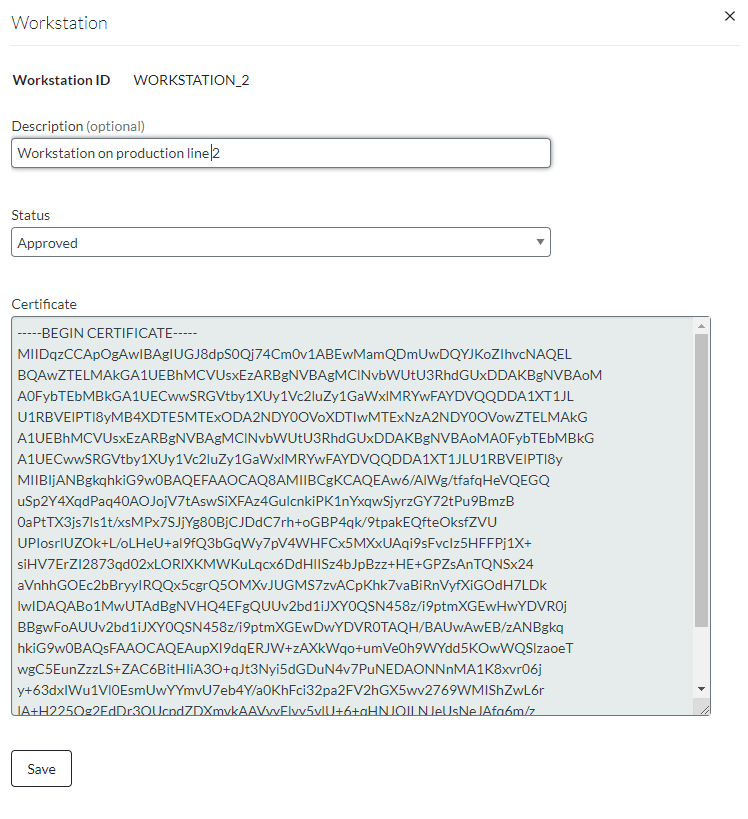
-
Select Approved, Pending or Revoked from the Status dropdown.
-
Click Save.
The status of the of the workstation in the main pane changes accordingly.
Warning: Only approve a workstation after you have positively identified the workstation is eligible to provision devices. We recommend you use a secondary channel for this verification, and not rely only on information on this screen.